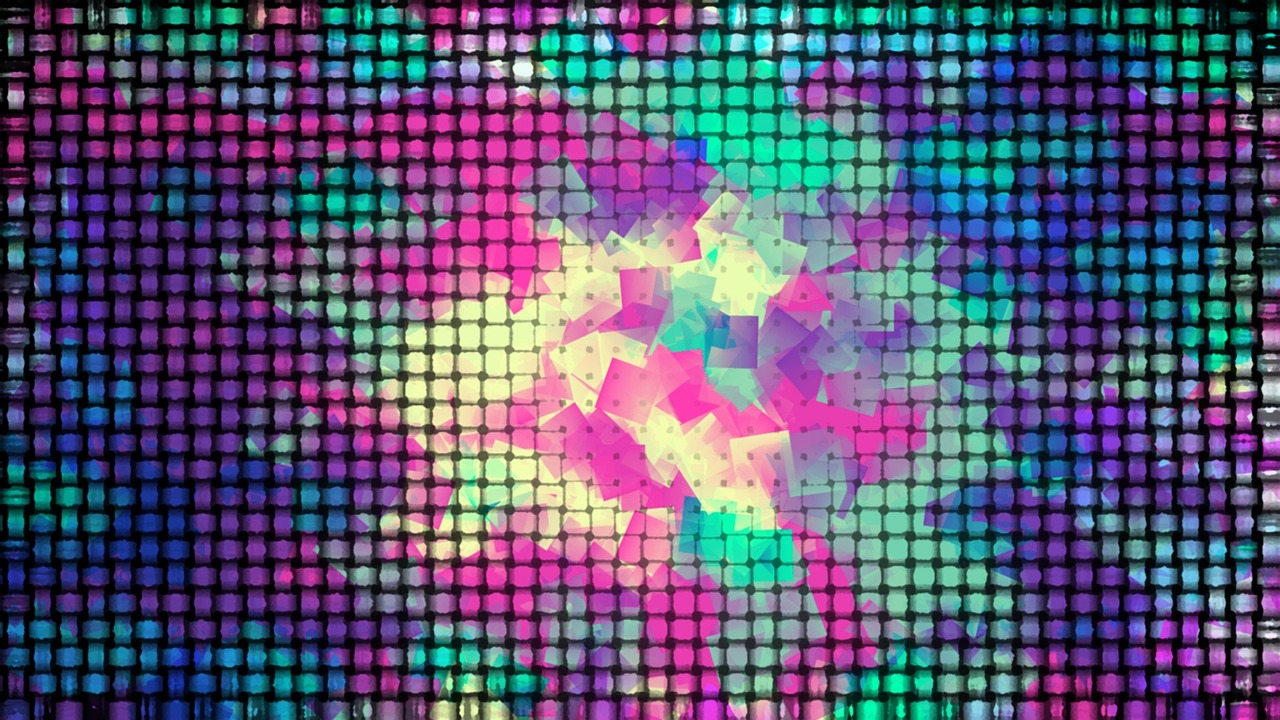You may think you have all the tools you need, but when it comes to accounting tax professionals, the right tools are crucial. From tax preparation software to secure client portals, the landscape is vast and ever-evolving. Are you equipped with the essentials to navigate the intricate world of tax compliance and regulations effectively?
Key Takeaways
- Tax preparation software tailored to client needs and law updates
- Efficient document management for financial record organization
- Secure client communication portals for enhanced collaboration
- Compliance support tools for adherence to tax regulations
Tax Preparation Software
When selecting tax preparation software, consider your specific needs and the complexity of your clients’ tax situations. Tax law updates are crucial in ensuring compliance and accuracy in your tax filings. Look for software that offers regular updates to reflect the latest changes in tax laws, helping you avoid costly mistakes.
Software integration is another key aspect to consider. Choose a tax preparation software that seamlessly integrates with other tools you use in your accounting practice, such as bookkeeping software or CRM systems. This integration streamlines your workflow, reduces the risk of errors from manual data entry, and enhances overall efficiency.
Document Management Systems
Consider implementing a robust document management system to efficiently organize and safeguard your clients’ financial records. A document management system that includes cloud storage can securely store sensitive information while allowing for easy access from anywhere. This ensures that you can work on your clients’ documents seamlessly, whether you’re in the office or on the go. Additionally, incorporating workflow automation in your document management system can streamline processes, saving you time and reducing the risk of errors.
Cloud storage provides a reliable backup for all your important documents, protecting them from physical damage or loss. It also enables you to collaborate with clients in real-time, enhancing communication and efficiency. Workflow automation simplifies repetitive tasks by setting up predefined actions, such as routing documents for approval or notifying stakeholders of updates. By leveraging these features in your document management system, you can enhance productivity, accuracy, and overall client satisfaction.
Electronic Signature Tools
To enhance the efficiency of managing your clients’ financial records, incorporating electronic signature tools can streamline the authentication process and facilitate secure document handling. When selecting e signature integration tools, consider features such as compatibility with various file formats, user-friendly interfaces, and robust security protocols. Digital authentication solutions offer added layers of protection for sensitive financial information, ensuring compliance with data privacy regulations and safeguarding against unauthorized access. Look for tools that provide audit trails, encryption capabilities, and multi-factor authentication options to enhance document security and integrity. By integrating electronic signature tools into your workflow, you can expedite the signing process, reduce manual errors, and improve overall client satisfaction. Embracing these digital solutions not only enhances efficiency but also demonstrates your commitment to leveraging technology for the benefit of your clients and your practice.
Research Databases
Integrating research databases into your accounting practice can significantly enhance your access to reliable financial information and streamline data analysis processes. By utilizing these tools, you can stay up-to-date with industry trends and gain valuable insights for making informed financial decisions. Research databases provide a vast array of information from various sources, allowing you to analyze data efficiently and accurately.
Access to these databases enables you to delve deep into specific financial metrics, compare your findings with industry benchmarks, and identify areas for improvement within your practice. By leveraging the power of data analysis, you can uncover patterns, correlations, and outliers that may impact your clients’ financial well-being. Moreover, staying informed about industry trends through research databases can help you anticipate changes and adapt your strategies proactively. In today’s dynamic business environment, having access to reliable data is crucial for ensuring the success and growth of your accounting practice.
Time and Billing Software
Enhancing your accounting practice with time and billing software can optimize your efficiency in tracking billable hours and managing client invoicing seamlessly. When selecting the right software, consider the following key features:
-
Expense Tracking: Time and billing software often includes expense tracking capabilities, allowing you to monitor and record all expenses related to a particular client or project. This feature helps ensure that all costs incurred are accounted for and billed accurately.
-
Project Management: Effective time and billing software can also serve as a project management tool. It enables you to set timelines, allocate resources, and monitor the progress of various client projects. This functionality promotes better organization and ensures that all tasks are completed in a timely manner.
-
Billing Automation: Time and billing software streamline the invoicing process by automating billing cycles. By setting up automated billing schedules, you can ensure that invoices are generated promptly and consistently, reducing the risk of billing errors and improving cash flow for your accounting practice.
Client Communication Platforms
Client communication platforms play a crucial role in maintaining effective and efficient interactions with your accounting firm’s clientele. By utilizing tools such as email automation and video conferencing, you can streamline communication processes, enhance client relationships, and boost overall productivity. Email automation allows you to schedule personalized emails, send reminders for important deadlines, and provide updates on tax regulations seamlessly. On the other hand, video conferencing offers a more personalized touch by enabling face-to-face virtual meetings with clients, enhancing communication effectiveness and building trust.
| Email Automation | Video Conferencing |
|---|---|
| Schedule emails | Conduct virtual meetings |
| Send reminders | Enhance communication |
| Personalize messages | Build trust |
| Update on deadlines | Maintain client relationships |
| Automate follow-ups | Save time and travel costs |
Mileage Tracking Applications
Using a mileage tracking application can significantly streamline and improve your accounting firm’s record-keeping processes. These apps not only help in tracking business mileage but also aid in maximizing expense reimbursement and accurately claiming vehicle deductions. Here are three key benefits of incorporating a mileage tracking application into your accounting practice:
-
Real-Time Tracking: By using a mileage tracking app, you can automatically log your mileage as you drive, ensuring that no trips are missed. This feature provides accurate and up-to-date mileage records for your accounting purposes.
-
Integration with Accounting Software: Many mileage tracking applications offer seamless integration with accounting software, making it easier to categorize mileage expenses and link them directly to client accounts.
-
Report Generation: These apps often generate detailed reports that summarize your mileage data, making it simple to provide clients with precise information for expense reimbursement or claiming vehicle deductions on their tax returns.
Incorporating a mileage tracking application into your workflow can enhance efficiency, accuracy, and compliance with tax regulations.
Secure Client Portals
When considering ways to improve your accounting firm’s efficiency and client communication, secure client portals serve as invaluable tools for securely sharing sensitive financial information. Client data protection is paramount in the accounting profession, and utilizing secure client portals ensures that confidential information remains safe from unauthorized access. These portals allow you to share documents, reports, and other financial data with clients while maintaining strict access control restrictions. By implementing access control restrictions, you can customize who can view, edit, or download specific files, providing an extra layer of security for your clients’ sensitive information.
| Benefits of Secure Client Portals | Description | Importance |
|---|---|---|
| Enhanced Security | Utilizes encryption and secure login credentials | Protects client data |
| Improved Collaboration | Enables real-time communication and file sharing | Enhances client experience |
| Access Control | Restricts document access based on user roles | Ensures data privacy |
| Document Organization | Centralizes all client files in one secure location | Streamlines workflow |
| Audit Trail | Tracks document activity and user interactions | Enhances transparency |
Tax Compliance Checklists
Tax compliance checklists streamline your accounting processes by systematically organizing tasks for ensuring regulatory adherence. These checklists are essential tools for tax professionals to stay on top of tax audit preparation and compliance reviews. When utilizing tax compliance checklists, you can effectively navigate the intricate landscape of IRS filing requirements and state tax laws. Here’s how these checklists can benefit you:
-
Tax Audit Preparation: These checklists outline the necessary steps to prepare for a tax audit, ensuring that all required documentation and information are readily available for review.
-
Compliance Review: By following the checklist, you can systematically review your tax filings to ensure compliance with the latest IRS regulations and state tax laws.
-
IRS Filing Requirements and State Tax Laws: The checklists provide detailed guidance on meeting specific IRS filing requirements and staying compliant with the ever-changing landscape of state tax laws.
Incorporating tax compliance checklists into your workflow can significantly enhance your efficiency and accuracy in meeting regulatory obligations.
Regulatory Update Services
Stay updated on regulatory changes with reliable Regulatory Update Services to ensure compliance in your tax practices. Regulatory compliance is crucial in the ever-evolving landscape of tax law changes. These services provide you with real-time updates on legislative and regulatory developments, keeping you informed of any alterations that may impact your tax obligations. By subscribing to Regulatory Update Services, you gain access to expert analysis and interpretation of complex tax regulations, helping you navigate through potential pitfalls and stay ahead of compliance requirements. These services offer tailored insights into specific sectors or areas of tax law, allowing you to focus on the areas most relevant to your practice. With Regulatory Update Services, you can streamline your compliance efforts, mitigate risks of non-compliance, and demonstrate your commitment to upholding the highest standards in your tax practice. Stay informed, stay compliant, and stay competitive in the dynamic world of tax regulations.
Frequently Asked Questions
How Can Tax Professionals Stay Updated on the Latest Tax Laws and Regulations Specific to Their Clients’ Industries?
To stay updated on the latest tax laws for your clients’ industries, utilize industry updates and tax software. Attend client workshops and engage in continuing education to deepen your understanding. These tools will help you provide accurate and tailored advice to your clients, ensuring compliance and maximizing their tax benefits. Stay proactive in learning and adapting to changes in tax regulations to best serve your clients’ needs.
What Are Some Best Practices for Securely Storing and Backing up Sensitive Client Documents and Data?
To securely manage sensitive client documents and data, you should prioritize secure document management practices. Utilize data encryption to protect client information. Implement strict access controls to limit who can view and modify these files. Regularly back up data to prevent loss. Consider using secure cloud storage services for added protection. By following these best practices, you can ensure the safety and confidentiality of your clients’ information.
How Can Tax Professionals Effectively Communicate With Clients During Peak Tax Season to Ensure Timely and Accurate Filings?
During peak tax season, effective client communication is key to ensuring timely and accurate filings. You should establish clear channels for sharing updates, deadlines, and clarifications. Utilize secure portals, email, and phone calls to keep clients informed. Promptly address any questions or concerns they may have to maintain trust and transparency. By fostering open lines of communication, you can streamline the filing process and provide exceptional service to your clients.
What Are Some Tips for Efficiently Tracking and Reporting Mileage for Tax Purposes?
To efficiently track and report mileage for tax purposes, start by maintaining detailed logs of all your business-related trips. Use apps like MileIQ or Everlance for accurate recording. Organize receipts and documents in a designated folder for easy access. Regularly review and reconcile your mileage records to ensure accurate reporting. Efficient record keeping is key to maximizing deductions and minimizing errors in your tax filings.
How Can Tax Professionals Ensure Compliance With Ever-Changing Tax Laws and Regulations Across Various Jurisdictions?
To stay compliant with global tax changes and cross border regulations, tax professionals must stay informed. Regularly monitor updates from tax authorities and industry publications. Attend seminars and webinars to stay current on changing laws. Utilize tax software that offers automatic updates and compliance checks. Establish a network of peers for knowledge sharing. Keep detailed records and document all compliance efforts to ensure accuracy and mitigate risks.